
Introducing Home Mode in PUBG Mobile 3.1”
In the latest update of PUBG Mobile, version 3.1, a groundbreaking new feature known as Home has been introduced. This feature adds a whole new dimension to the game by allowing players to not only participate in intense battles on the battlegrounds but also to design and personalize their own virtual living spaces.
The Home tab is the new addition to the interface in PUBG Mobile 3.1, serving as the gateway to a world of creativity and social interaction. Here, players can browse and visit their friends’ homes, explore recommended homes, check out top-ranking homes, and even enter the home shop to acquire items for their own abodes.
To access the Home menu, simply open the game and navigate to the mode selection. This will open up a whole new realm of possibilities for players to explore and enjoy.
This new feature truly enriches the PUBG Mobile experience, providing players with the opportunity to express their creativity, connect with friends, and make their virtual living spaces their own.To access the new Home Mode in PUBG Mobile 3.1, follow these simple steps:
1. Tap on the ‘Wow’ mode in the game.
2. Select the ‘Home’ option located at the top-right corner of the screen.
3. Choose from the list of available options and interact with them to enter the Home Mode.
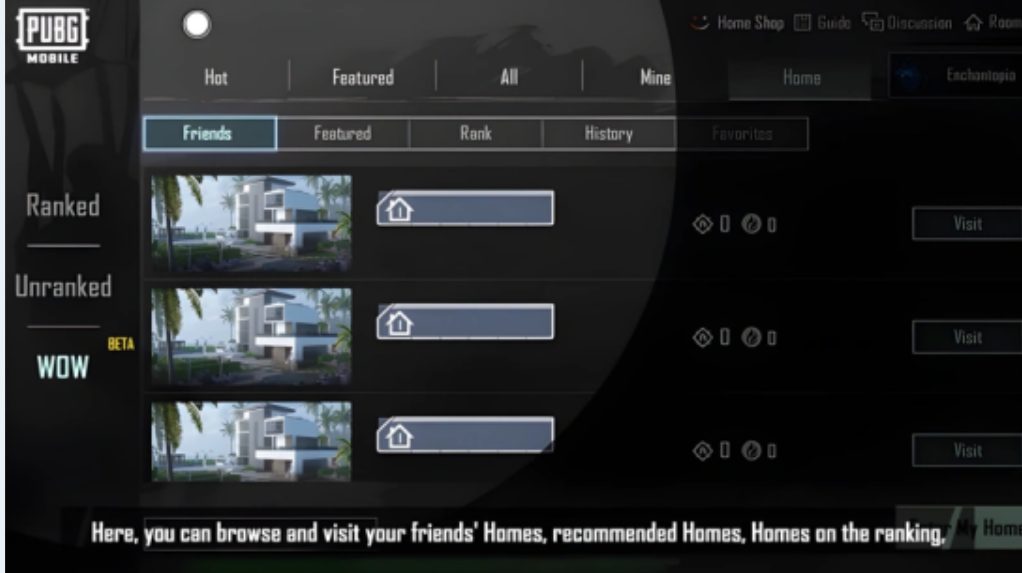
In the new Home Mode of PUBG Mobile 3.1, players have the exciting opportunity to bring their dream house to life on their very own island. They are given complete freedom to express their creativity by selecting items, furniture, and designing the layout of their virtual homes.
For those who prefer convenience, ready-made blueprints are available for purchase, offering the option for further customization, allowing players to instantly recreate their dream homes.
The Home Mode offers more than just building structures; it provides immersive interactions to create memorable experiences. Players can engage with various elements within their homes and now have the ability to manage their homes efficiently with the introduction of home butlers. These butlers can be assigned emotes and outfits, adding a new layer of engagement to the home experience.

Home Tree and Social Features Update”
The new PUBG Mobile 3.1 update brings an exciting addition known as the Home Tree, which offers players a unique way to earn rewards. By planting and nurturing this magical tree, players can gather home coins every day. Additionally, they have the option to help their friends collect coins and earn commissions.
In the Home Mode, players can engage in a variety of activities within their homes, such as playing musical instruments and relaxing in the bathtub. Each interaction is carefully designed to enhance immersion and create memorable experiences.
Customization plays a significant role in Home Mode, allowing players to personalize their homes with photos, exclusive background music, and customized camera angles for capturing special moments.
Furthermore, the update introduces a messenger feature, fostering social connectivity among players. This feature enables interactions with others, visiting their homes, and engaging in social activities like leaving messages and exchanging gifts.

PUBG UC: Usage and Acquisition
PUBG UC is the virtual currency used in the popular game PUBG, primarily employed to buy in-game items such as exclusive skins, cosmetics, and the coveted battle passes that enrich the gaming experience. Players can earn UC through in-game rewards and seasonal events, or purchase it directly on various game trading platforms where they can top up their accounts with this premium currency. These platforms offer an accessible route for players to invest in their PUBG characters and gameplay, allowing for a more personalized and engaging experience.
Buy PUBG UC from LootBar
For players looking to top up pubg UC, lootbar stands out as a premier game trading platform with a plethora of benefits tailored for gamers. With LootBar, PUBG UC buy becomes a seamless and advantageous experience, thanks to the platform’s commitment to providing the best value for your money and an effortless top-up process.
At LootBar, not only do you get the best prices for PUBG UC, but you also enjoy instant access to your purchases, allowing you to top up PUBG UC anytime and anywhere. The assurance of shopping with confidence is guaranteed, as all transactions are backed by a 100% cash-back policy. Furthermore, should any issues arise, LootBar’s 24/7 online customer service is dedicated to swift and effective resolutions, ensuring a pubg top up experience that is completely worry-free.
The platform’s dedication to top-tier safety and security means that your data and transactions are always protected against any potential threats, providing peace of mind with every top up pubg UC transaction. With its intuitive and user-friendly interface, LootBar offers an attractive and quick navigation experience, enhancing the overall process of purchasing PUBG UC. Moreover, LootBar’s incredible promotions, including special deals where new users can acquire gaming products for as little as 0.01 USD, make it an irresistible choice for gamers looking to enhance their PUBG gameplay with a reliable and secure top-up service.
How to Top Up PUBG Mobile on LootBar
To effectively PUBG top up your account with UC on the LootBar trading platform, begin by navigating to their official website at https://lootbar.gg . Ensure you select your preferred language and currency type before logging in to access the top-up services. Once logged in, locate the top-up column on the platform. ‘
From there, select the ‘Top Up’ option and then choose ‘PUBG Mobile’ from the list of games available for top-up. Next, decide the amount of Unknown Cash (UC) you wish to buy and click on the “Top-up Now” button. You will be prompted to provide your PUBG Mobile UID, so make sure to have it on hand. After entering your UID, click the ‘Top-up’ button and then proceed to select your preferred payment method. Finalize the transaction by making the payment, and soon after, the UC will be added to your PUBG account, allowing you to enjoy the various premium features and items within the game.
