Privacy holds paramount importance, and safeguarding your data on your phone is crucial. To achieve this, users typically employ passwords, patterns, or PIN locks on their devices. However, there may be malicious individuals attempting to access your phone without your consent. It’s essential to identify such attempts and catch them in the act.
Several apps are designed to discreetly capture images of potential intruders on Android or iOS without their knowledge. If you’re interested in learning about these apps, continue reading the article.
Apps To Capture Photos of Intruders on Android/iOS Devices
Numerous apps are available to help you capture images of intruders on your Android or iOS device. However, not all may work as expected or meet your specific requirements.
Identifying the best app for your needs can be challenging. To assist you in this endeavor, I have compiled a list of 12 apps that can help you identify individuals attempting to use your device without permission.
1. Prey
At the top of my list is Prey, an outstanding app for capturing photos of intruders on both Android and iOS devices. This veteran anti-theft app has been serving users in this capacity for a decade.
Key Features:
It captures images using both the front and back cameras. You can remotely lock your device’s settings. It will also send the device’s location to your email.
2. Lockwatch
If an individual attempts to unlock your phone with an incorrect password or pattern, the app will promptly send you an email containing the intruder’s photo and your device’s location.
Key Features:
It utilizes WiFi and GPS to ascertain your device’s location and promptly sends you an email before the device powers off. It doesn’t modify your device’s lock screen and utilizes the built-in one.
3. Third Eye
This application assists users in catching anyone red-handed attempting to snoop around their devices and entering the wrong password or pattern.
Key Features:
It captures images of intruders entering the wrong password on your device and stores them within the app. You will receive alerts regarding incorrect attempts when unlocking your phone. It displays the time taken to unlock your device, allowing you to discern if someone attempted to use your phone without your knowledge.
4. CrookCatcher
CrookCatcher operates discreetly behind your lock screen, capturing photos of anyone attempting to use your phone and entering the wrong password, PIN, or pattern.
Key Features:
It sends you an email containing the photo, GPS coordinates, and a link to Google Device Manager, while also storing these details within the app. In the app’s settings, you can specify the number of wrong attempts before the picture is taken.
5. Intruder Detector
This app can also be employed to apprehend anyone attempting to snoop around your phone. However, it’s essential to note that it only detects when four characters or points of the password or pattern are entered incorrectly.
Key Features:
Whenever an incorrect password, PIN, or pattern is entered on your device, the app captures a photo using the front camera and sends it to you along with the device’s location via email.
6. C4K Intruder Selfie
This user-friendly app allows you to effortlessly identify individuals who attempted to unlock your device without your knowledge.
Key Features:
You can conceal the intruders’ images from the gallery to prevent others from viewing them. It enables you to save the photo directly to your Google Drive. It notifies you with a sound when any incorrect attempt is made.
7. Catch Phone Intruder
It lives up to its name, allowing you to use the app to identify individuals who attempted to unlock your device.
Key Features:
It captures the intruders’ photo along with the date and time, saving it in a password-enabled gallery within the app. It also assists in monitoring your device for any unusual changes.
WTMP
“WTMP – who touched my phone” operates in the background, utilizing the front camera to record, allowing you to check who accessed your device.
Key Features:
In addition to recording the intruder’s video, it also documents every activity on your phone. It preserves reports when anyone attempts to unlock your device multiple times or turns off the screen light. You can view all the recorded videos and reports within the app and synchronize them to the cloud.
9. Ultra Lock
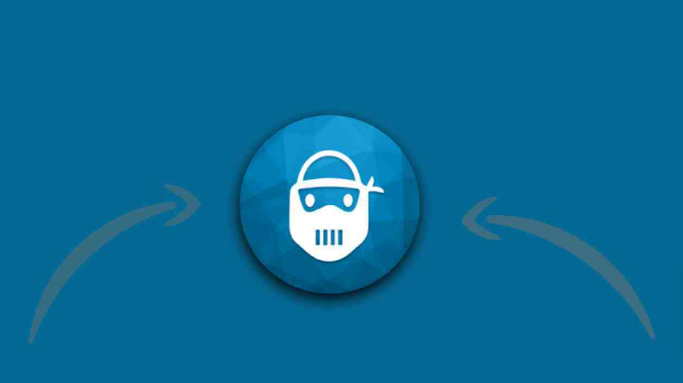
This app aids in safeguarding the installed apps on your device from unauthorized access with innovative lock styles. Additionally, it captures photos if anyone attempts to use a specific app and enters the wrong unlock key.
Key Features:
It provides various innovative lock styles, including Hours and Minutes PIN, Date and Month PIN, Battery PIN, Time-Based lock, etc. It captures photos of intruders, stores them in the app, and notifies you the next time you unlock your phone.
10. Intruder Selfie
Intruder Selfie is another widely used app that assists users in identifying if someone attempts to unlock the phone without the owner’s permission.
Key Features:
It captures photos when someone enters the wrong password and saves them in the gallery.
11. Hidden Eye
If someone tries to intrude on your device and you want to catch them in the act, this app can be the ideal choice. However, it is recommended to have a minimum of 4 characters or digits in your password to ensure the app functions effectively and detects each failed attempt.
Key Features:
It captures images when someone enters the wrong password on your device. You can synchronize the app with Dropbox and store the captured images there. It enables you to set your phone’s ringtone as the alert tone.
12. Intruder Selfie Alert
Intruder Selfie Alert is the final app on this list that performs the same task of capturing an intruder’s selfie and saving it.
Key Features:
You can utilize the app to save intruder’s selfies directly to Google Drive. It notifies you with sounds whenever someone enters the wrong password or pattern on your device. Additionally, it provides reports on when your device was opened and how long the intruder used it.
Conclusion | Android Thief Images
This concludes the comprehensive list of the Best Apps To Capture Photos of Intruders on Android/iOS Devices in 2024. These 12 apps offer similar features and can effectively serve the intended purpose. I trust that you have identified the most suitable app for your needs from the provided list. If you encounter any challenges while setting up the app on your device, feel free to share your concerns below.