Carbridge is a versatile application designed to empower users by introducing additional apps and features to their vehicles. This innovative app aims to provide users with enhanced capabilities beyond what Apple Carplay offers. Carbridge is compatible with both iOS and Android devices, ensuring a broader reach for its features. Installing the Carbridge App on your iOS or Android device is a straightforward process, and we’re here to guide you through it.
Many users have encountered challenges when attempting to download and install the Carbridge App. To assist those seeking clear instructions on how to obtain and set up the Carbridge App, we’ve prepared a comprehensive guide. In this guide, we will delve into the Carbridge App, its standout features, and provide step-by-step instructions on how to download and install the Carbridge App on both iOS and Android platforms.
What is Carbridge App?
The Carbridge App was developed to enhance the user experience for both Android and iOS users. Carplay, the official car interface, has limitations in terms of available apps and features, which often left users dissatisfied. Despite user complaints, the company responsible for Carplay did not introduce additional features, resulting in frustration among users.
Fortunately, the Carbridge App comes to the rescue, allowing users to utilize any mobile app on their car’s screen via Carplay. This means all your apps will seamlessly function through Carplay.
With the Carbridge App, users can access streaming services such as Netflix and Amazon Prime, addressing a previous lack of support for such apps on car screens. Some users had contemplated creative ways to make the Car Dashboard screen more engaging but found this impossible with the official Carplay.
The main challenge lies in integrating streaming apps into Carplay, as it raises concerns about distracted driving and potential accidents. Therefore, the official Carplay hasn’t introduced this feature.
However, many users expressed interest in using these features, and they can do so by installing the Carbridge App. It’s essential, though, for drivers to exercise caution and not engage in distracting activities like watching web series or movies while operating the vehicle, as this could pose a danger to passengers and other road users.
For iOS users wondering whether they need to jailbreak their iPhones to install the Carbridge App, we’ve provided an explanation below.
Do I Need to Jailbreak My iPhone To Install the Carbridge App?
Many users have found themselves perplexed when it comes to installing the Carbridge App. There is a common misconception that installing the Carbridge App requires them to perform a jailbreak on their iPhones. For those unfamiliar with the concept of jailbreaking, let me provide an explanation.
Jailbreaking refers to the process of liberating a device from the restrictions imposed by its manufacturer. When a user undertakes a jailbreak, they gain unrestricted access to their device. However, it’s essential to note that conducting a jailbreak on a phone involves exploiting the device’s security measures.

Upon successful completion of the jailbreak process, users gain the ability to install software that was previously blocked or not sanctioned by the device manufacturers. Additionally, jailbreaking grants users access to the root of the operating system.
In the case of the Carbridge App, it’s important to note that users do not need to perform a jailbreak on their iOS or Android devices to install it. The developers of the Carbridge App have streamlined the installation procedure, making it a straightforward process for iOS devices. Let’s delve into the steps for installation.
How to Download and Install Carbridge App 2023
You might be wondering how to install the Carbridge App, especially since it’s not available on the iOS store and doesn’t require jailbreaking your phone. As mentioned earlier, the developers of the Carbridge App have devised a straightforward installation process for users to follow.
However, if you prefer an alternative method to install the Carbridge app, we’ve also provided a set of steps for your convenience. These steps are detailed below for your reference; please review them carefully.
Method 1: Through Official Website
- Visit the official website of the Carbridge app (carbridgeapp.com).

- Locate the “Download Now” button on the screen. Simply tap on this button. Next, you’ll need to choose your operating system: iOS or Android.
- Choose the operating system.
- Once you click on the Start Installation, the process will be started.
- A new pop-up will appear, instructing you to connect with your phone. Once your device is connected, the file will commence downloading. Following this, you’ll need to adhere to the on-screen instructions for a successful installation of the Carbridge app on your device. And there you have it – the process is complete.
Method 2: Through XCode

An alternative method for installing and setting up the Carbridge App on your iOS device involves utilizing XCode, a tool commonly used for app development. With XCode, you can install the Carbridge App without the need for jailbreaking. Below are the steps to achieve this:
- Start by downloading the Carbridge app from Github.
- Unzip the downloaded file and open it on your PC. Inside, you’ll find two folders labeled “Symbols” and “CarBridge.app.”
- Now, establish a connection between your iPhone and your PC, ensuring that both devices are on the same Wi-Fi network.
- Launch Xcode on your PC.
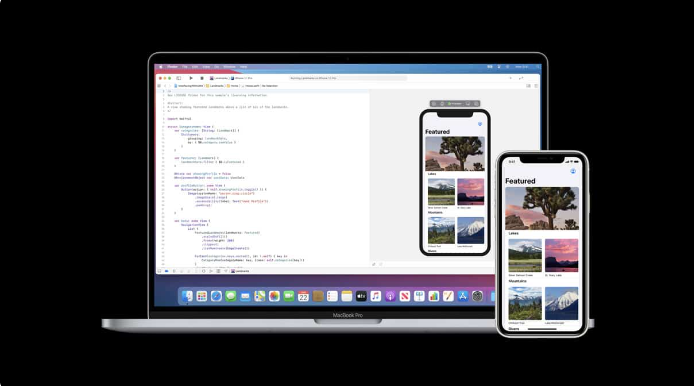
- Navigate to the “Windows” menu and select “Devices and Simulators.”
- In the left sidebar, select your device. You can do this by clicking the “+” button at the bottom corner of the device.
- Sign in with your Apple account. You’ll be prompted to choose a Development Team.
- Go back to Xcode and click on the “File” menu.
- Choose “New” and then “Select Project.”
- Pick “Single View App” from the available templates.
- Click “Next.”
- Provide a product name of your choice, ensuring the selected language is Swift.
- Once more, click “Next.”
- Choose the location where you’d like to save the file.
- Click “Create.”
- In the Xcode Project Navigator, select your Project Name.
- Click on “Targets.”
- Add a new target by clicking on “+ Add Target.”
- A new window will appear on your screen. Find “CarBridge” from the menu.
- Double-click on “Carbridge” once you’ve located it. This will take you back to the main target page.
- Check under the “General” option to ensure you have the Bundle Identifier, which should include “.carbridge.” If it’s not there, enter the name manually.
- Open “AppDelegate.swift.”
- Replace the existing contents with the following commands:
swiftCopy code
import UIKit @UIApplicationMain class AppDelegate: UIResponder, UIApplicationDelegate { func application(_ application: UIApplication, didFinishLaunchingWithOptions launchOptions: [UIApplicationLaunchOptionsKey: Any]?)
That’s it; you have successfully completed the installation.
In conclusion, the Carbridge App provides valuable features for your Car Dashboard. It grants access to apps that were previously unavailable on Carplay. However, it’s crucial for users to exercise caution while driving. Always keep your focus on the road, even after installing the Carbridge App. We’ve outlined various methods for installing the app on your device; follow the steps above to do so.