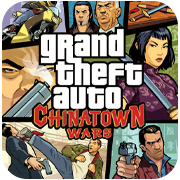PPSSPP Gold APK (Latest Version) For Android
Install the latest version of the PPSSPP Emulator on your Android device to play these games.
How to Install the Best GTA PPSSPP Games on Android
If you want to know how to play GTA games on PPSSPP on Android, you need to follow the steps below. These are simple steps that will show you how to play any of the Grand Theft Auto games on your Android device.
- Download any of the listed GTA PPSSPP games via the download link above.
- Download and install Zarchiver on your Android device, and extract the downloaded GTA file on your Android device.
- Install the PPSSPP emulator on your Android device, open it after installation, and then close it.
- Now go to your Android device’s internal storage and move the extracted GTA game to your Internal Storage > PSP > Game. Move the game file there and close the operation.
- Now launch the PPSSPP emulator. On the home screen, switch to Games, and from there you’ll see the downloaded GTA PSP game. You can now start playing it.
You are now ready to download GTA PPSSPP Games 2023 for free. Here are some notes:
- Please check our installation guide.
- To check the CPU and GPU of the Android device, please use the CPU-Z app