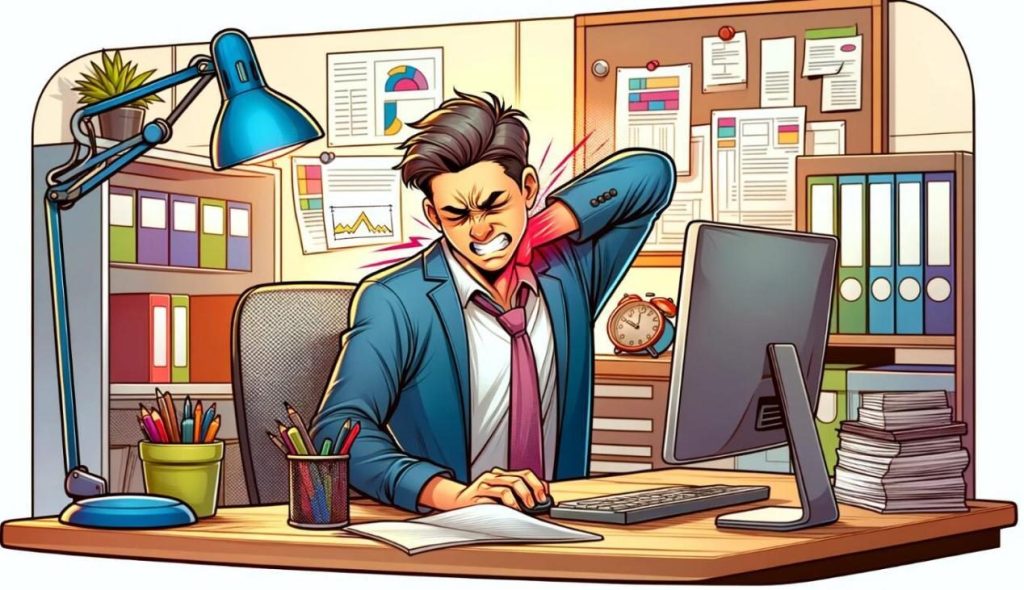
We live in a digital age where computers, laptops, tablets and phones have become integral parts of our lives. But constantly looking down at screens can put strain on the neck, leading to that all-too-common “tech neck.” Fortunately, there are ways to prevent and treat this modern nuisance. This guide will explore causes of computer-related neck pain as well as exercises, lifestyle changes, equipment adjustments and treatments to achieve lasting relief.
What Is Tech Neck?
Tech neck refers to neck pain and stiffness that stems from poor posture associated with frequent computing and device use. Some key causes include:
- Looking down at laptops and phones. This pulls the neck forward and down, forcing muscles to overwork to support the weight of the head.
- Slumping or hunching over while typing or viewing screens. Rounding shoulders and curling the upper back strains muscles between the neck and shoulders.
- Holding phones to the ear by pinching it between the neck and shoulder. This also strains muscles as they work to support the weight of the head tilted sideways.
If left unchecked, tech neck can lead to muscle tightness, spasms, headaches, pinched nerves and even disc injuries in the neck over time. The good news is there are many ways to help prevent and treat it.
Adjust Your Workstation Properly
One of the best things you can do is optimize the ergonomics of your workstation. Follow these tips:
- Laptops: Raise your laptop screen to eye level on a stand or stack of books to avoid looking down. Use a separate keyboard at elbow height.
- Desktop computers: Your eyes should be level with the top 1/3 of the screen. Elbows should be at 90-100° angles.
- Phones: Avoid cradling your phone between your neck and shoulder. Use a headset or put it on speaker mode instead.
Also be mindful not to slouch. Sit upright, aligning your ears over your shoulders, relaxing your shoulders down. Use a lumbar support cushion if needed. Proper setup goes a long way!
Take Regular Movement & Stretching Breaks
Sitting still hunched over screens locks up muscles quickly. Be sure to schedule regular breaks to get up, move around and do some stretches. Some ideas:
- Set reminders to take 3-5 minute standing or walking breaks every 30-45 minutes. Gently roll neck from side to side and front to back.
- Every 1-2 hours take 10-15 minutes for a full stretching routine. Touch toes to decompress the spine before standing upright with good posture again.
- Simple neck turns, shoulder rolls and chin tucks can be done every few minutes right at your desk as well.
- Changing position plus stretching alleviates muscle tension and joint stiffness that contribute to tech neck discomfort.
Adjust Your Habits & Be More Mindful
Changing computing habits can also help minimize tech neck strain:
- Limit device use to shorter durations before taking breaks.
- Hold phones and tablets upright at eye level instead of looking down.
- Set alerts to remind you to stand tall, relax shoulders and straighten your neck while computing.
- Avoid multitasking phone calls and other activities while using computers.
Building awareness and self-correction goes hand-in-hand with equipment adjustments and scheduled movement breaks.
Apply Ice, Heat & Topical Analgesics
Icing areas for 10-15 minutes can relieve irritated muscles and inflammation associated with tech neck strains. Heat pads and wraps can relax tense muscles as well – use for 10-20 minutes 1-3x per day.
Over-the-counter topical analgesics like IcyHot or Biofreeze can provide cooling relief and are easy to use while working as well. Just rub them onto sore neck and shoulder areas without washing hands afterwards. The cold sensory effect plus medicine uptake works nicely.
Consider Chiropractic Adjustment & Massage Therapy
If self-care strategies aren’t providing lasting relief, visiting a chiropractor or massage therapist may help get to the root issues quicker:
- Chiropractors specialize in neck and spinal adjustments to improve range of motion and reduce nerve irritation.
- Massage therapists use techniques like trigger point therapy and myofascial release to target tense muscle tissues contributing to neck dysfunction.
These hands-on specialists can identify posture problems and restrictions that might be hard to self-diagnose and fully self-treat. Often just a few targeted sessions gets tech neck sufferers out of the danger zone.
With screens being integral to modern life, tech neck has become a widespread issue. But armed with awareness of good posture and ergonomics, plus taking regular movement and stretching breaks, you can minimize risk. Listening to warning signs from your body and addressing neck pain proactively is key to staying healthy. So stand up straight and mind that pesky tech neck before it becomes a true pain in the neck!
