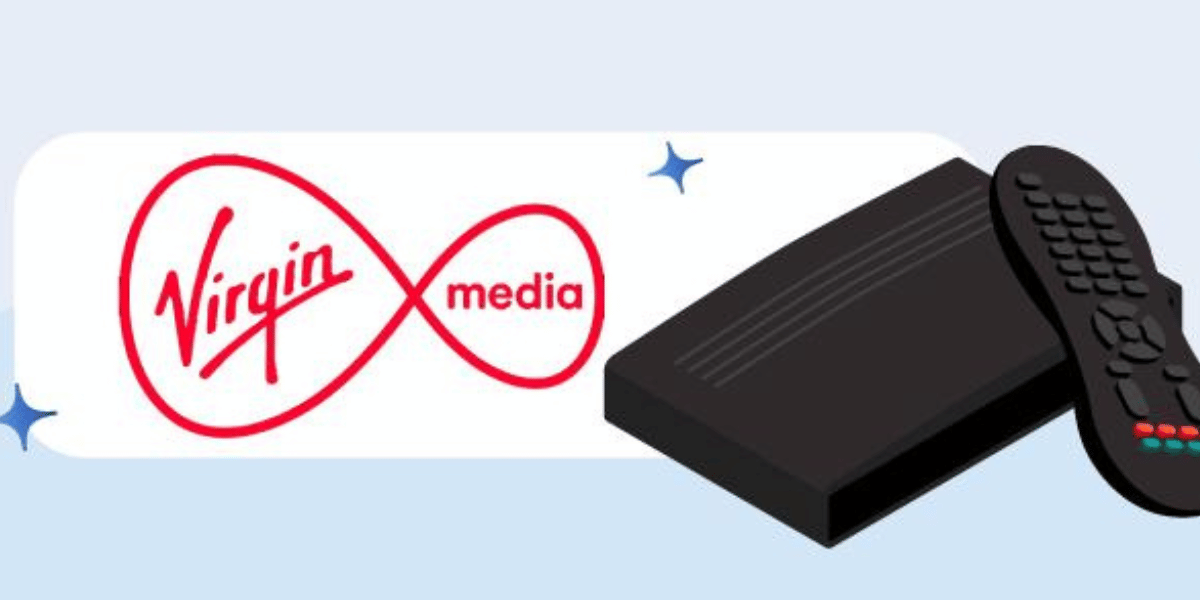“Virgin Media, a British telecommunications company headquartered in Green Park, offers a range of services including mobile phones, televisions, and competitive internet deals to ensure customers make the most of their connectivity.
However, despite their expertise, Virgin Media encounters various issues, and users have reported experiencing several error codes recently. One prevalent concern is the VirginMedia.com TV code. Numerous error codes can disrupt the Virgin Media service.
Many individuals have encountered such error codes and sought to understand their origin, potential causes, and if there are available solutions. If you find yourself facing the VirginMedia.com TV code issue, consider implementing the necessary fixes outlined below to resolve the problem.”
What Is Virgin Media?

“For valid reasons, Virgin Media stands out as one of the world’s renowned companies. As a sub-brand of a globally compelling entity, this British brand excels at captivating the hearts and minds of its customers. Its allure may stem from the fact that Virgin Media is tailored for the contemporary era.
In an age where everyone seeks outstanding internet connections, exceptional experiences, and on-demand entertainment, Virgin Media stands as a provider that delivers. However, encountering error codes is not uncommon. Rest assured, there’s no need to worry; simply refer to the guide for solutions.”
What are the Different Causes Behind VirginMedia.com TV Code?

“New subscribers or individuals who have recently joined the service may come across these error codes. Additionally, users who have recently upgraded their packages could also encounter this issue.
If you haven’t upgraded your TiVo box, that could be a contributing factor to the error. It’s advisable to wait for up to 30 minutes to check if the box undergoes an automatic upgrade, potentially resolving the issue.
Furthermore, technical problems in your area could be the cause of the VirginMedia.com TV code. It’s recommended to reach out to several Virgin Media users to ascertain whether others are also facing similar problems.”
Fix: VirginMedia.com TV Code Issue
Don’t worry if you face a different VirginMedia.com TV error code, as we have some fixes for this problem. Let’s check out the fixes and see if these work for you:
1. Steps to Fix Error Code 7400
- Press the Standby button for about 10 seconds until it turns off.
- Unplug the adapter cable of your setup box and reconnect it.
- Press the Standby button again to boot your device and check if the error code 7400 is on VirginMedia.
- Log in to the Virgin Media account associated with your TV box to access your account.
- Check Virgin Media’s service status page or third-party web service for area-related issues.
- If Tivo and V6 boxes don’t activate within 30 minutes, call Virgin Media’s customer service for manual activation.
2. Steps To Fix Error Codes C130 and C133
- Reboot your Virgin Media TV box.
- On your remote control, press the Home button.
- Click Help & Settings, select Network from Settings.
- Choose Connect to Virgin Media service now or check connection status.
- Allow a few minutes for the connection process to complete.
3. Steps to Fix Virgin Media C501 Error Code
- Press Tivo box’s Home button, select Help & Settings, tap System Info.
- Check Virgin Media service account status.
- Go to Help & Settings, tap Settings, navigate to Network, click Connect to Virgin Media.
- If unable to connect, contact Virgin Media support.
- Turn off the box using the power button on the back of the television if servers are connected.
- Ensure coaxial and Ethernet cables are secure.
- Turn on your Tivo Box, wait, and check if error code C501 gets resolved.
4. Steps to Fix the Error Code 604
- Check if your Ultra HD 4K TV supports HDCP 2.2.
- If not, press Home button, select Home & Settings, tap Settings, choose Video Output, select Output Format, check 1080p resolution.
- If TV supports HDCP 2.2, ensure proper connection to the setup box.
Some Frequently Asked Questions – FAQs
Is Virgin Media Down?
Virgin Media experienced a decline in its services, particularly in the realm of television. While television services nationwide have been impacted, the internet remains predominantly unaffected. The issue seems confined to television broadcasting on a wide scale, with reports of sporadic internet problems in various regions. The company attributes this disruption to a significant power outage, rendering them unable to deliver television services to their entire customer base.
What Does C133 Mean on Virgin Media?
The C133 error codes are accompanied by a message indicating a connection issue with Virgin Media Service. Customers may potentially resolve this problem independently by rebooting their systems. To execute this, simply power off and on again. For detailed instructions on how to perform this task, refer to the previously mentioned section where we have provided guidance on resolving the C133 error code.
From Author’s Desk
This concludes the process of resolving the VirginMedia.com TV code. We trust that this guide has been beneficial in addressing specific error codes. However, if you have any uncertainties or questions about the topic, feel free to leave a comment below, and we’ll be happy to assist.