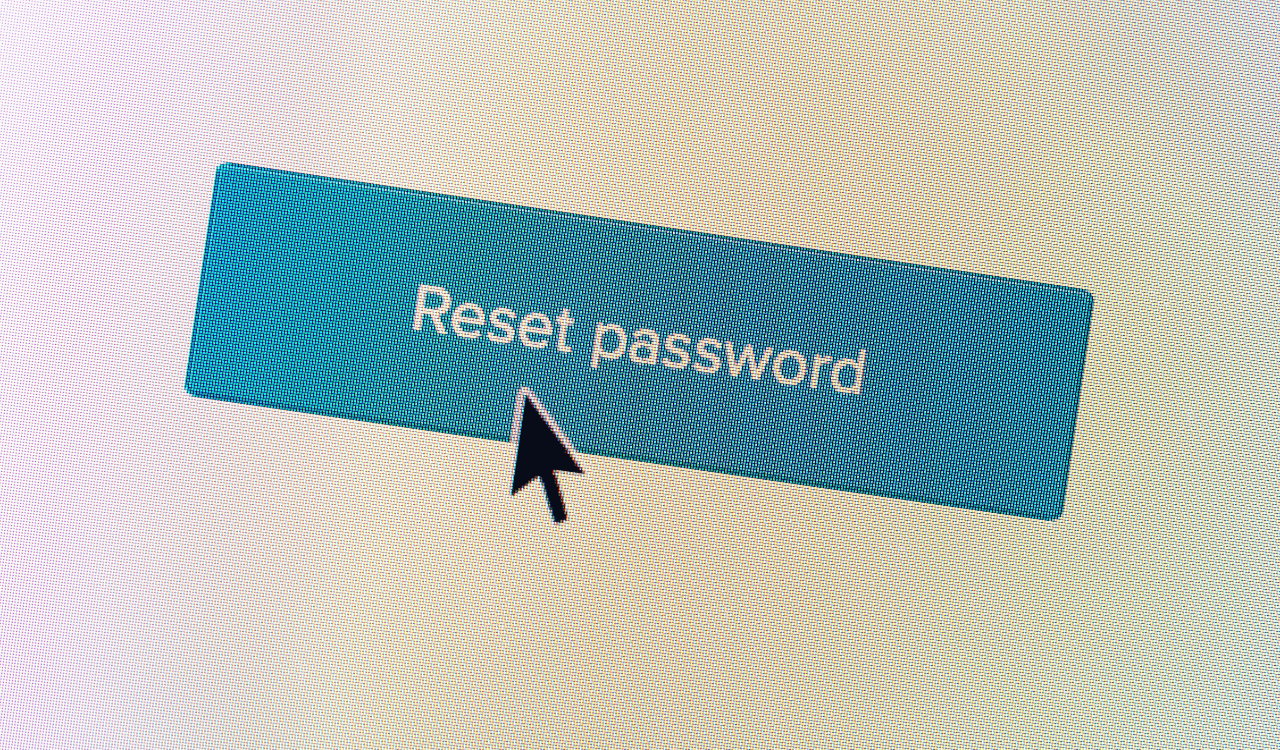Discovery Plus is a content streaming service that enables you to access a variety of content. If you are subscribed to multiple OTT platforms, it’s not uncommon to forget your passwords. If you’ve forgotten your Discovery Plus account password and need to reset it, this article will provide you with a step-by-step guide. We’ll discuss how to change your Discovery Plus password at auth.discoveryplus/reset-password.
What Is Discovery+?
Discovery Plus serves as a streaming platform offering a diverse range of shows for enhanced pleasure and enjoyment. It provides an extensive collection of non-fiction shows, TV series, episodes, and other captivating content, ensuring a delightful viewing experience. The platform is available both ad-free and with an ads-based system, catering to various preferences. As an OTT platform, Discovery Plus caters to diverse tastes, and its website provides a wealth of information and features.
With over 55,000 episodes, Discovery Plus offers content from popular networks such as HGTV, Food Network, TLC, OWN, Lifetime, BBC, and many others. The platform boasts engaging content that can be enjoyed at any time. Additionally, the website includes informative elements from DIY Network, Animal Planet, Discovery Channel, Lifetime, History, Investigation Discovery, Magnolia Network, A&E, Trvl, OWN, TLC, Science Channel, and more.
Reason For Change The Discovery Plus Password
Discovery Plus stands as a premier streaming platform, offering a source of satisfaction amidst your busy life. However, it’s crucial to prioritize the protection and security of your password. Sharing your password indiscriminately can lead to insecurity, as it may be misused by others. For your safety, refrain from sharing your password with anyone. Consider changing your Discovery Plus password under the following circumstances:
- If your account has been hacked.
- When you forget your password.
- If you encounter login issues.
- When you’ve shared your password with multiple individuals.
Reset and Change Discovery Plus Password | auth.discovery plus/reset-password
If you’ve forgotten your Discovery Plus password and wish to change it, follow these steps:
- Visit the Discovery Plus website.
- Click on the “Sign In” button located at the top right corner.
- On the ensuing page, select “Forgot Password.”
- Provide the email associated with your Discovery Plus account to receive a Reset Password Email.
- Open the email and click on the Reset Password Link. Set a new password of your choice.
- Note: Your password must comprise at least 8 characters, including one capital letter, one lowercase letter, and a number.
- Click on the “Update” option to successfully reset your password.
Conclusion
Discovery Plus serves as a platform for connecting with family and friends during weekends or leisure time, offering a plethora of elements to enhance your enjoyment. If you happen to forget your password while attempting to log in to the application, this article provides a straightforward guide to easily resolve any uncertainties.